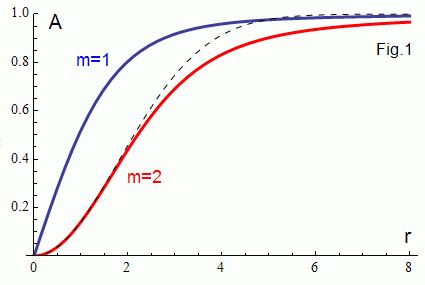
um(r) = Am(r) exp(imθ).
It is known [1] that the m = 1 vortices are stable and m ≥ 2 vortices are unstable. In this GPU based simulation you see m=2 vertex decay. A simple approximation (the dashed curve) is used for the initial m=2 vertex.
<script id="shader-fs" type="x-shader/x-fragment">
precision highp float;
uniform sampler2D samp;
uniform sampler2D samp1;
uniform float dth2;
uniform float dt2;
varying vec2 vTexCoord;
const float d = 1./512.;
void main(void) {
float u1 = texture2D(samp1, vTexCoord).x;
float v1 = texture2D(samp1, vTexCoord).y;
float t = (1 - u1*u1 - v1*v1)*dt2;
float u =
2.*u1 - texture2D(samp, vTexCoord).x +
(texture2D(samp1, vec2(vTexCoord.x, vTexCoord.y + d) ).x +
texture2D(samp1, vec2(vTexCoord.x, vTexCoord.y - d) ).x +
texture2D(samp1, vec2(vTexCoord.x + d, vTexCoord.y) ).x +
texture2D(samp1, vec2(vTexCoord.x - d, vTexCoord.y) ).x +
- 4.*u1)*dth2 + t*u1;
float v =
2.*v1 - texture2D(samp, vTexCoord).y +
(texture2D(samp1, vec2(vTexCoord.x, vTexCoord.y + d) ).y +
texture2D(samp1, vec2(vTexCoord.x, vTexCoord.y - d) ).y +
texture2D(samp1, vec2(vTexCoord.x + d, vTexCoord.y) ).y +
texture2D(samp1, vec2(vTexCoord.x - d, vTexCoord.y) ).y +
- 4.*v1)*dth2 + t*v1;
gl_FragColor = vec4(u, v, sqrt(u*u+v*v), 0. );
}
</script>
Note that u, v, |Ψ| are stored in a float RGBA texture.
In this vertex shader |Ψ(x,y)| is plotted. Colors correspond to
the phase Arg(Ψ) = atan(v, u).
<script id="shader-vs-show" type="x-shader/x-vertex">
attribute vec2 aPos;
uniform mat4 mvMatrix;
uniform mat4 prMatrix;
uniform float d;
varying vec3 color;
uniform sampler2D samp;
const vec4 dirDif = vec4(0., 0., 1., 0.);
const vec4 dirHalf = vec4(-.4034, .259, .8776, 0.);
void main(void) {
float h = .5*texture2D(samp, aPos ).z;
gl_Position = prMatrix * mvMatrix * vec4(aPos, h, 1.);
vec3 aNorm = vec3(texture2D(samp, vec2(aPos.x + d, aPos.y)).z -
texture2D(samp, vec2(aPos.x - d, aPos.y)).z,
texture2D(samp, vec2(aPos.x, aPos.y + d)).z -
texture2D(samp, vec2(aPos.x, aPos.y - d)).z, -4.*d);
aNorm = normalize(aNorm);
vec4 rotNorm = mvMatrix * vec4(aNorm, .0);
float i = max( 0., abs(dot(rotNorm, dirDif)) );
float a = atan(texture2D(samp, aPos).y, texture2D(samp, aPos).x)*.955 + 3.;
color = vec3( clamp(abs(a - 3.) - 1., 0., 1.),
clamp(2. - abs(a - 2.), 0., 1.), clamp(2. - abs(a - 4.), 0., 1.) );
color *= .5*i + .5;
i = .5*pow( max( 0., abs(dot(rotNorm, dirHalf)) ), 40.);
color += i;
}
</script>
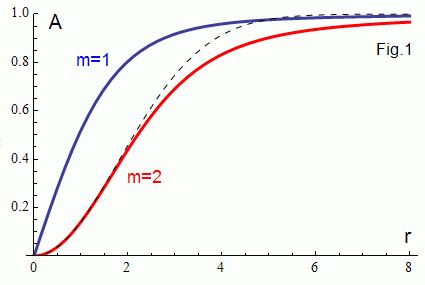
|
Nonlinear wave equation has stationary vortex solutions with the integer
winding numbers m of the form
um(r) = Am(r) exp(imθ). It is known [1] that the m = 1 vortices are stable and m ≥ 2 vortices are unstable. In this GPU based simulation you see m=2 vertex decay. A simple approximation (the dashed curve) is used for the initial m=2 vertex. |
[1] "Quantized vortex stability and interaction in the nonlinear wave equation" Weizhu Bao, Rong Zengc, Yanzhi Zhang.